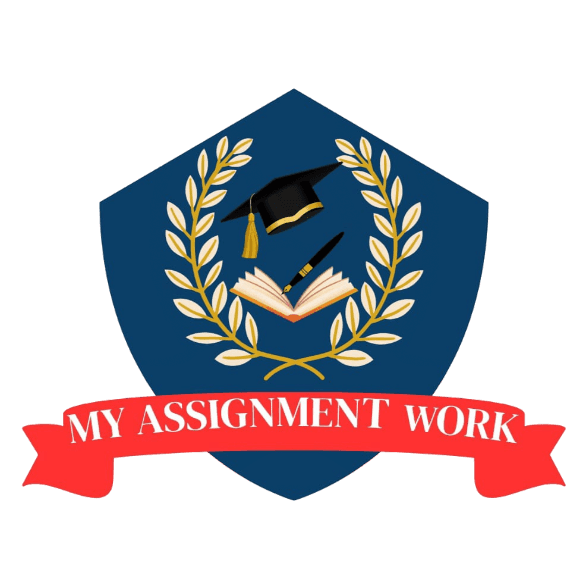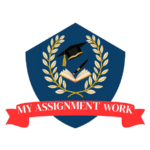This project is built using Python and the Flask framework to develop a web application. Flask is a lightweight and easy-to-use framework for building web services and APIs. Additionally, you’ve integrated testing into your project to ensure the reliability and correctness of the application.
Key Components:
- Flask Framework:
- Flask is a Python web framework that allows rapid web application development with minimal overhead.
- It provides routing, templates, request handling, and more, making it suitable for developing REST APIs, web applications, or microservices.
- Project Structure:
- Typically, a Flask project will consist of:
- app.py (main application file)
- templates/ (HTML templates for rendering views)
- static/ (static files like CSS, JS, and images)
- models.py (optional, for database interaction if using an ORM like SQLAlchemy)
- tests/ (folder containing test cases)
- Typically, a Flask project will consist of:
- Flask Routes:
- The core feature of a Flask application is routing, which maps URLs to specific functions.
- These functions process user input, interact with a database, and return HTML or JSON responses.
- Testing:
- Testing ensures that the application works as expected and helps identify bugs early in development.
- Flask has built-in support for testing using the
unittestmodule orpytestframework.
- Test Coverage:
- Unit tests can be written to test the individual functions in the Flask views, models, and other logic.
- Example: Testing routes to check if the correct response is returned for different inputs.
- Tests could also validate forms, APIs, authentication, and error handling.
Testing Components:
- Test Framework:
- Most commonly, unittest or pytest is used for writing tests in Python.
- In Flask, you can use the
FlaskTestingextension or standard unit testing modules.
- Unit Tests:
- These tests check individual components like view functions, form validations, database queries, etc.
- An example might be testing whether a specific route (
/login) correctly handles valid and invalid login requests.
- Integration Tests:
- You might also test how different parts of the application work together. For example, how the form data is submitted, processed, and stored in a database.
- Mocking:
- Mocking is often used in testing to simulate the behavior of external systems, such as databases or APIs, without actually calling them during the test.
- For example, you could mock a database call in a test to check the view logic without actually querying the database.